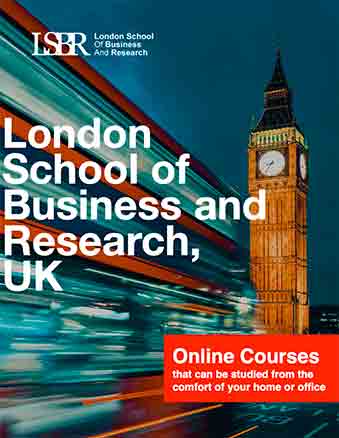Certificate in Illustrator for Beginners: A Step-by-Step Guide
Flexible Learning
24/7 Support
Enrol & Start Anytime
Recommended Learning Hours : 2-4 Hrs/Week
Course Fee
£29
Or Equivalent Local Currency
Certificate in Illustrator for Beginners: A Step-by-Step Guide
£29
• 2 MonthsAssessment Type
Quiz Based
Non Credit Bearing
Qualification
Duration
2 Months
Pedagogy
Online
Learning Style
Self Paced
Course Overview
This course is designed for graphic design enthusiasts, digital artists, and beginners looking to master Adobe Illustrator. Whether you're a student, freelancer, or entrepreneur, this course is perfect for those who want to create visually stunning graphics, logos, and illustrations.
By the end of this course, you'll gain hands-on experience with Illustrator's tools and features. You'll learn to create custom illustrations, work with shapes and paths, and apply visual effects. Moreover, you'll develop a solid foundation in graphic design principles and best practices, enabling you to produce professional-quality designs with confidence.
Description
Unlock Your Creative Potential with Illustrator
Join our 'Certificate in Illustrator for Beginners: A Step-by-Step Guide' course and discover the world of graphic design. In this comprehensive program, you'll learn the fundamentals of Adobe Illustrator, a leading industry-standard tool. Develop your skills in creating stunning vector graphics, logos, and illustrations.
Transform Your Career
Gain a competitive edge in the job market and open doors to exciting career opportunities in graphic design, visual arts, and digital media. With Illustrator skills, you can work as a freelance designer, join a creative agency, or pursue a career in publishing, advertising, or marketing.
What Sets Us Apart
Our course features interactive lessons, hands-on projects, and expert feedback. Learn at your own pace, anytime, and from anywhere. Upon completion, receive a certificate and showcase your new skills to potential employers or clients.
Key Features
Quality Content
Our curriculum is developed in collaboration with industry leaders to ensure you gain practical, job-ready skills that are valued by employers worldwide.
Created by Expert Faculty
Our courses are designed and delivered by experienced faculty with real-world expertise, ensuring you receive the highest quality education and mentorship.
Flexible Learning
Enjoy the freedom to learn at your own pace, from anywhere in the world, with our flexible online learning platform designed for busy professionals.
Expert Support
Benefit from personalized support and guidance from our expert team, including academic assistance and career counseling to help you succeed.
Latest Curriculum
Stay ahead with a curriculum that is constantly updated to reflect the latest trends, technologies, and best practices in your field.
Career Advancement
Unlock new career opportunities and accelerate your professional growth with a qualification that is recognized and respected by employers globally.
Topics Covered
- Setting Up Illustrator: Familiarize yourself with Illustrator's interface and basic tools.
- Understanding Vector Graphics: Learn the basics of vector graphics and their applications.
- Working with Shapes and Objects: Master creating and manipulating shapes and objects in Illustrator.
- Typography and Text Editing: Discover how to work with text, fonts, and typography in Illustrator.
- Color Theory and Gradients: Explore color theory, palettes, and gradient techniques in Illustrator.
- Composition and Layout Design: Learn to create visually appealing compositions and layouts in Illustrator.
Key Facts
Unlock the Power of Illustrator
This certificate course is designed to help beginners master the fundamentals of Adobe Illustrator.
Key Details:
Audience: Graphic designers, artists, and creatives.
Prerequisites: Basic computer skills and design knowledge.
Outcomes: Create vector graphics, illustrations, and logos.
Outcomes: Understand design principles and typography.
Outcomes: Develop skills in layers, shapes, and paths.
Why This Course
Considering a course in Adobe Illustrator, learners will benefit from 'Certificate in Illustrator for Beginners: A Step-by-Step Guide'. This course offers a comprehensive foundation. Moreover, it is ideal for those new to graphic design.
Here are three key benefits:
Start from basics, build a strong foundation in Illustrator.
Learn through a step-by-step approach, reducing confusion and frustration.
Complete hands-on projects to apply new skills and boost confidence.
Course Podcast
Listen to industry experts discuss key concepts and real-world applications of this course.
Course Brochure
Download the detailed course brochure to learn more about Certificate in Illustrator for Beginners: A Step-by-Step Guide
Download BrochurePay as an Employer
Request an invoice for your company to pay for this course. Perfect for corporate training and professional development.
Sample Certificate
Preview the certificate you'll receive upon successful completion of this program.

Flexible Learning
24/7 Support
Enrol & Start Anytime
Recommended Learning Hours : 2-4 Hrs/Week
100% Online
Corporate Invoicing Available
What People Say About Us
Hear from our students about their experience with the Certificate in Illustrator for Beginners: A Step-by-Step Guide at FlexiCourses.
Sophie Brown
United Kingdom"This course provided a comprehensive and well-structured introduction to Illustrator, covering all the essential tools and techniques I needed to get started. I gained a solid understanding of vector graphics and was able to develop practical skills in creating professional-looking designs, which has already given me a competitive edge in my freelance work. The course content has been invaluable in helping me to boost my creative confidence and expand my career opportunities."
Ashley Rodriguez
United States"This course has been instrumental in my career advancement, allowing me to transition into a graphic design role where I can utilize my Illustrator skills to create visually appealing and engaging materials for clients. The step-by-step guide provided a solid foundation in the software, enabling me to confidently tackle complex projects and meet industry standards. As a result, I've seen a significant increase in my job satisfaction and earning potential."
Oliver Davies
United Kingdom"The course structure was well-organized and easy to follow, allowing me to progress at my own pace and build a solid foundation in Illustrator. The comprehensive content covered everything from basic tools to advanced techniques, providing me with a clear understanding of how to apply my skills in real-world projects. This course has been invaluable in helping me develop my creative skills and expand my professional capabilities."
More Courses You Might Like
Explore similar courses to expand your learning journey
From Our Blog
Insights and stories from our business analytics community
Mastering Visual Storytelling: A Beginner's Step-by-Step Guide to Adobe Illustrator Certification
Master Adobe Illustrator with our beginner's step-by-step guide and unlock your creative potential to tell compelling stories through graphics and illustrations.
**Unlocking Creative Potential: A Beginner's Path to Adobe Illustrator Certification**
Unlock your creative potential with Adobe Illustrator certification, and discover the essential skills, best practices, and career opportunities to kickstart a successful career in graphic design and digital art.
Unlocking the Power of Adobe Illustrator: A Beginner's Step-by-Step Guide to Certification in the Age of AI and Digital Art
Unlock the power of Adobe Illustrator with this beginner's step-by-step guide to certification, covering the latest trends, innovations, and future developments in digital art and AI-powered design.